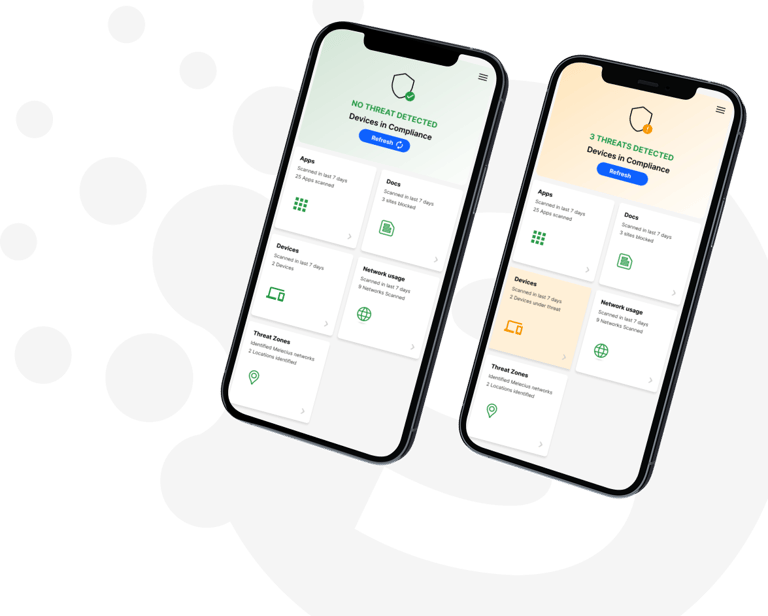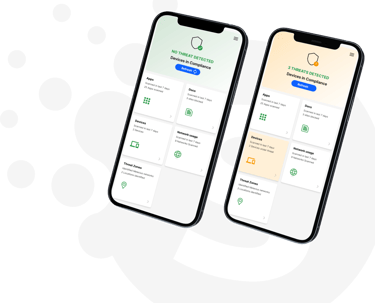Fiberlink’s MaaS360, a cutting-edge MDM solution for BYOD environments, is facing resistance due to lack of transparency for device owners.
Context
Mobile Device Management- When organizations take control of mobile devices, end users often feel uncertain about what’s happening on their devices. "This lack of transparency and control leads to resistance, frustration, and non-compliance."
About Project
Role : UX Design Intern
Duration : 4 months
Year : 2012
Company : Fiberlink MaaS 360 ( IBM aquired)
Project Scope
Create explorations for the design of a self-service portal that empowers end users with a clear overview of their device's MDM status.
Process
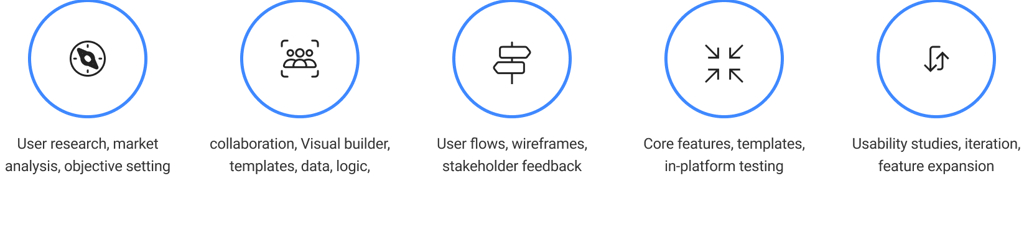

Roles based users
IT Administrators(Master Admin): Responsible for implementing, configuring, and managing devices, policies, and security settings.
End Users: Employees using company-managed or BYOD devices who interact with MDM policies and systems.
Enterprise (Corporate Admin) :
Compliance Officers: Ensure adherence to regulatory requirements (e.g., GDPR, HIPAA) and organizational policies.
Business Executives: Oversee operational efficiency, cost-effectiveness, and alignment with business goals.
Security Teams: Monitor threats, enforce security measures, and oversee device data protection.
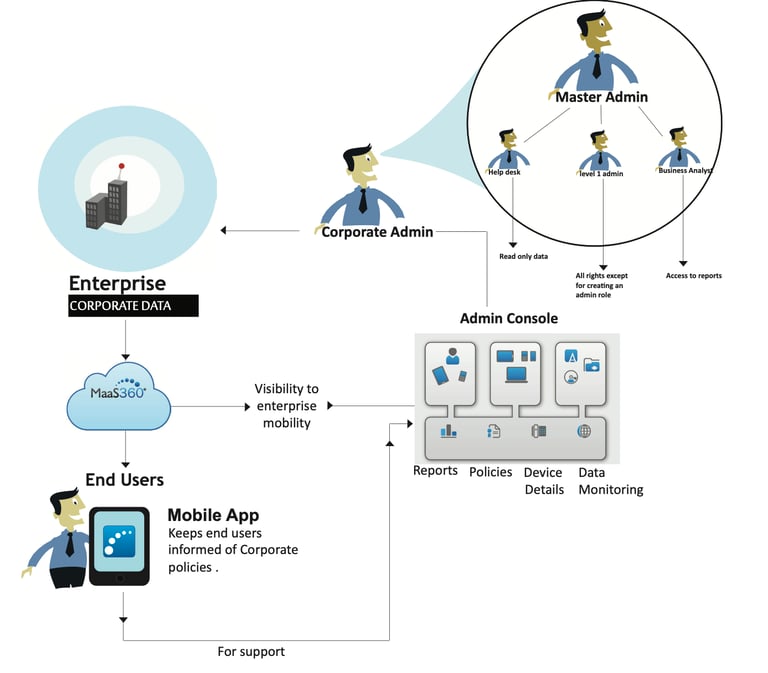
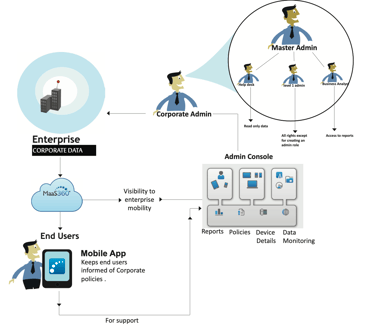
User Archetypes
Based on the user research here are Considered user archetypes for MDM self-service portal design. They represent distinct roles with unique device usage patterns, security needs, and compliance requirements.


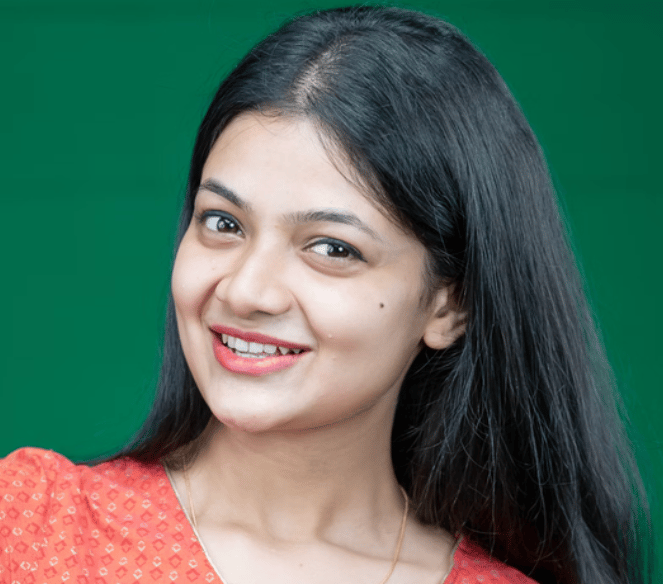

The health care worker
Needs: HIPAA/GDPR-compliant data containerization, rapid access to patient records, and strict permission controls for healthcare apps.
Pain Points: Balancing usability with security, time-sensitive access requests, and privacy concerns.
Needs: Secure VPN integration, clear visibility into network restrictions, and self-service troubleshooting for home-office setups.
Pain Points: Confusion over split VPN policies, device-sharing in households, and unapproved apps for productivity.
Work from home Developer

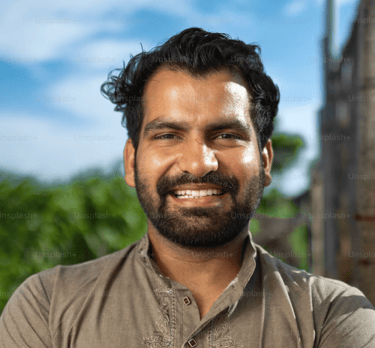
Sales personal in location
Needs: Rugged device compatibility, offline app access, and streamlined approvals for field reporting tools.
Pain Points: Limited connectivity, strict compliance for client data handling, and frequent app updates.
User Research Methods
Quantitative research, I created a survey and shared it within my design network to gather responses.
Qualitative insights, I conducted user interviews, including both in-person and phone discussions, with colleagues, friends, and acquaintances to understand their awareness and experiences with BYOD practices in their workplaces.
25
15
User Interviews
Survey responses
Summary of the findings I got from the surveys respondents
Experience mapping
Based on the task and assumptions, I have begun my research to identify the real problems faced by users who are monitored by device management software on their personal devices-the darker side of BYOD. To uncover the actual pain points, I decided to use both qualitative and quantitative research methods.
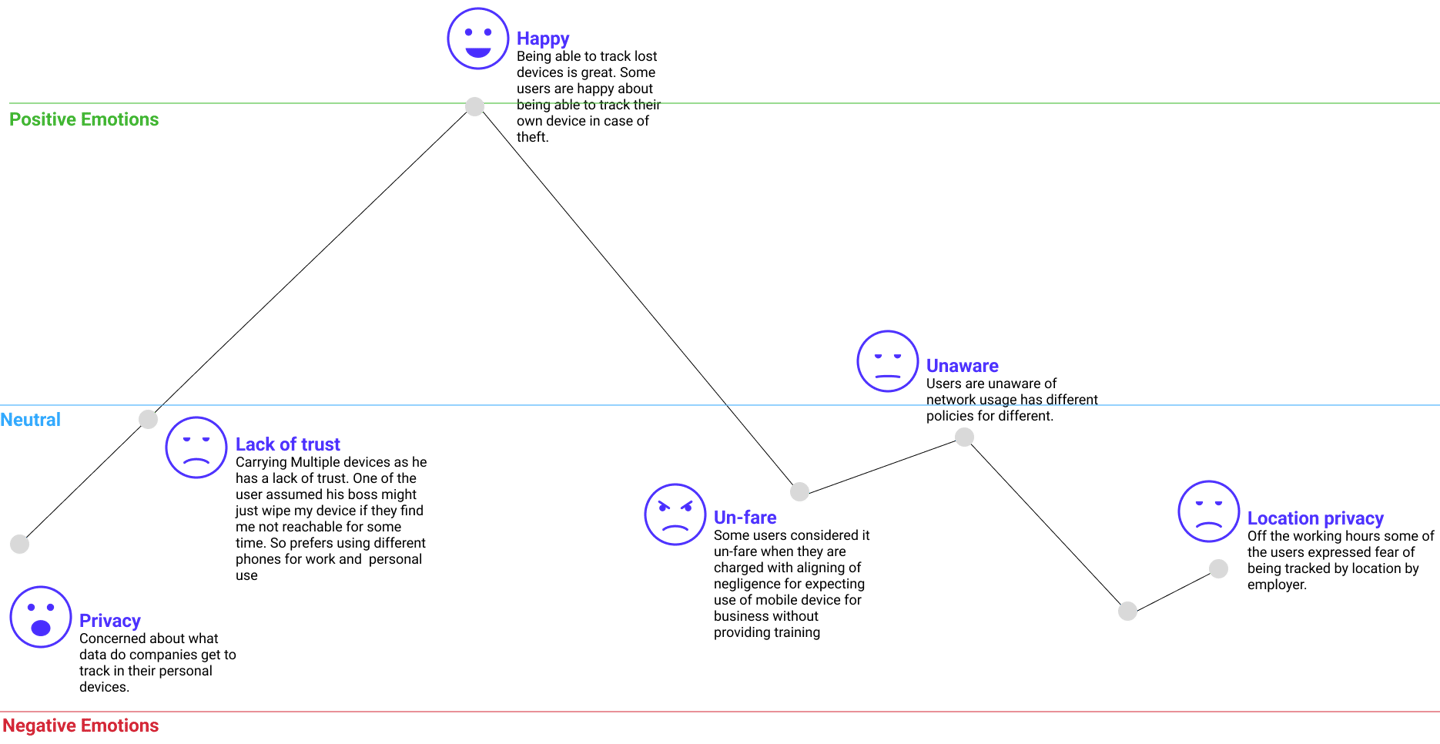
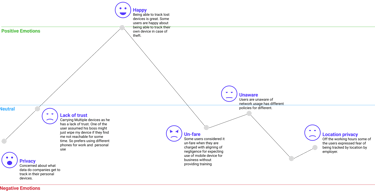

Evaluation phase
Fiberlink's integration of an interactive experience in MaaS360 faced ambiguity due to loosely defined business requirements and unclear user-access boundaries, as the company hadn't specified what level of control end-users should retain.
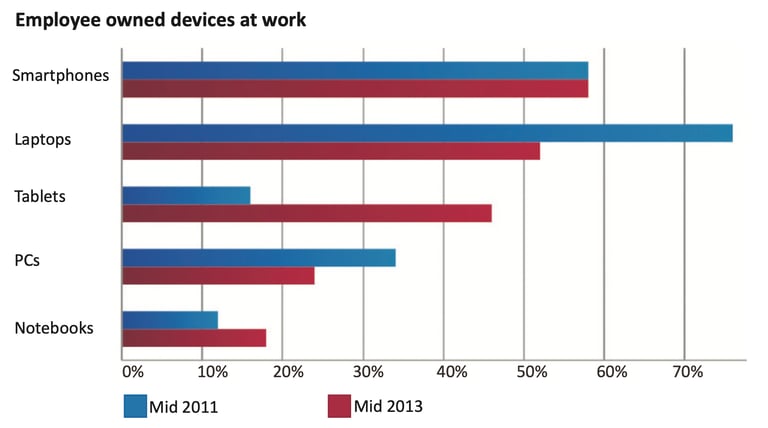
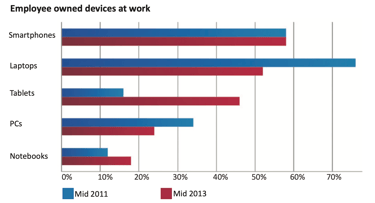
Ideation Phase
Interaction model is a design model that binds an application together in a way that supports the conceptual models of its target users.
Information architecture
Interaction Model
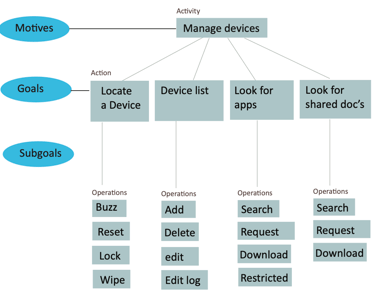
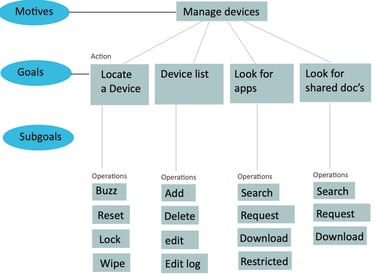
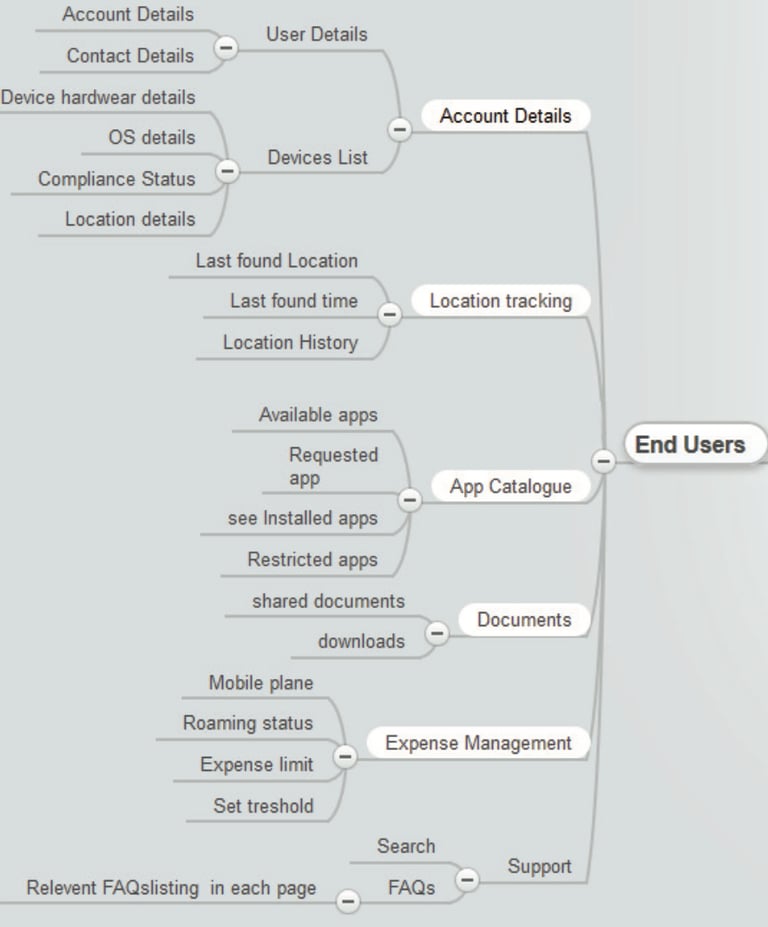
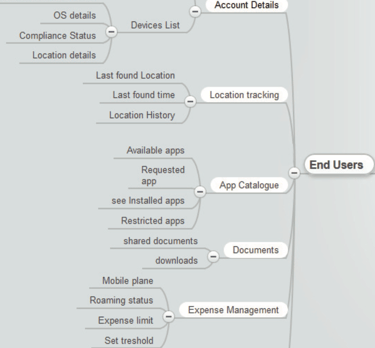
Provide Transparency
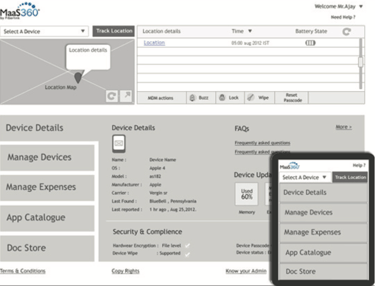
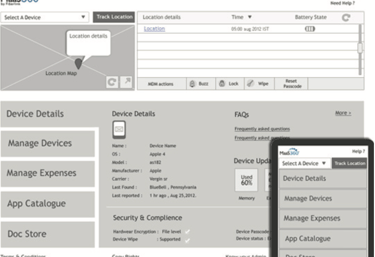
Enable Easy Approvals
Streamline the process of requesting approvals for blocked apps or permissions. Users will have an intuitive flow to submit requests, track their status, and receive notifications once approved.
Educate users about detected threats, malware scans, and patches applied to their devices, so they understand the importance of compliance and feel confident their devices are secure.
Communicate Security Insights
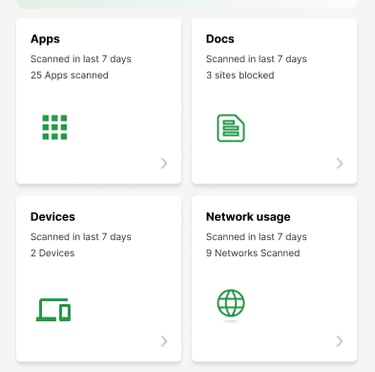
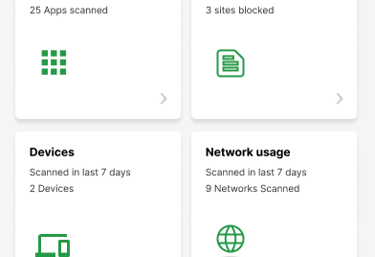
Offer users a dashboard that clearly explains what the IT team is managing on their device—such as installed apps, security policies, and configuration settings. Users will be able to see which permissions have been changed and why, reducing their uncertainty.
Self Service Portal
My designs focused on bring in clarity, simplicity, and user empowerment to ensure that employees feel informed and in control while using their MDM-managed devices.
Early explorations
Basic components being tracked
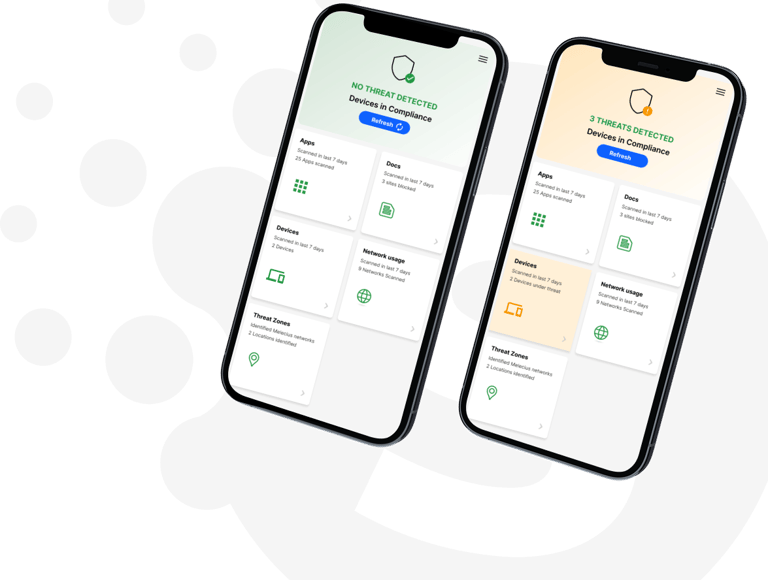
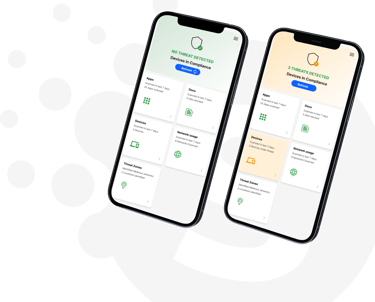
Self-Service portal
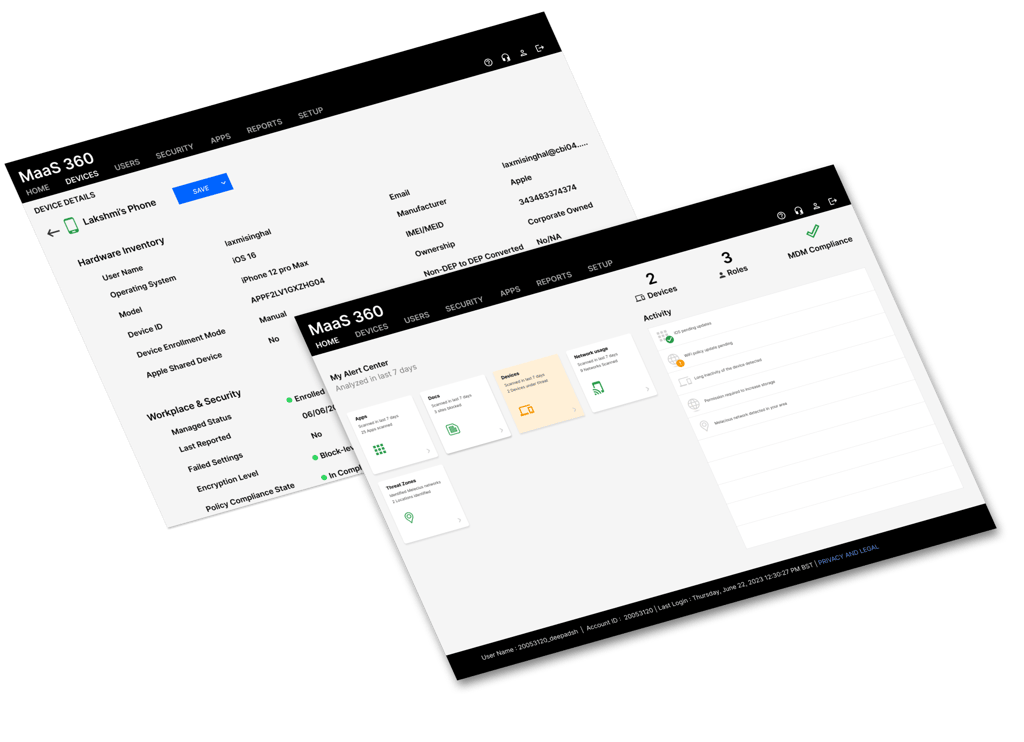
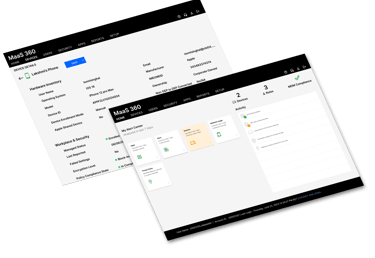
Admins overview
Empowers end users with a clear overview of their device's MDM status
Admins overview of their device's MDM status